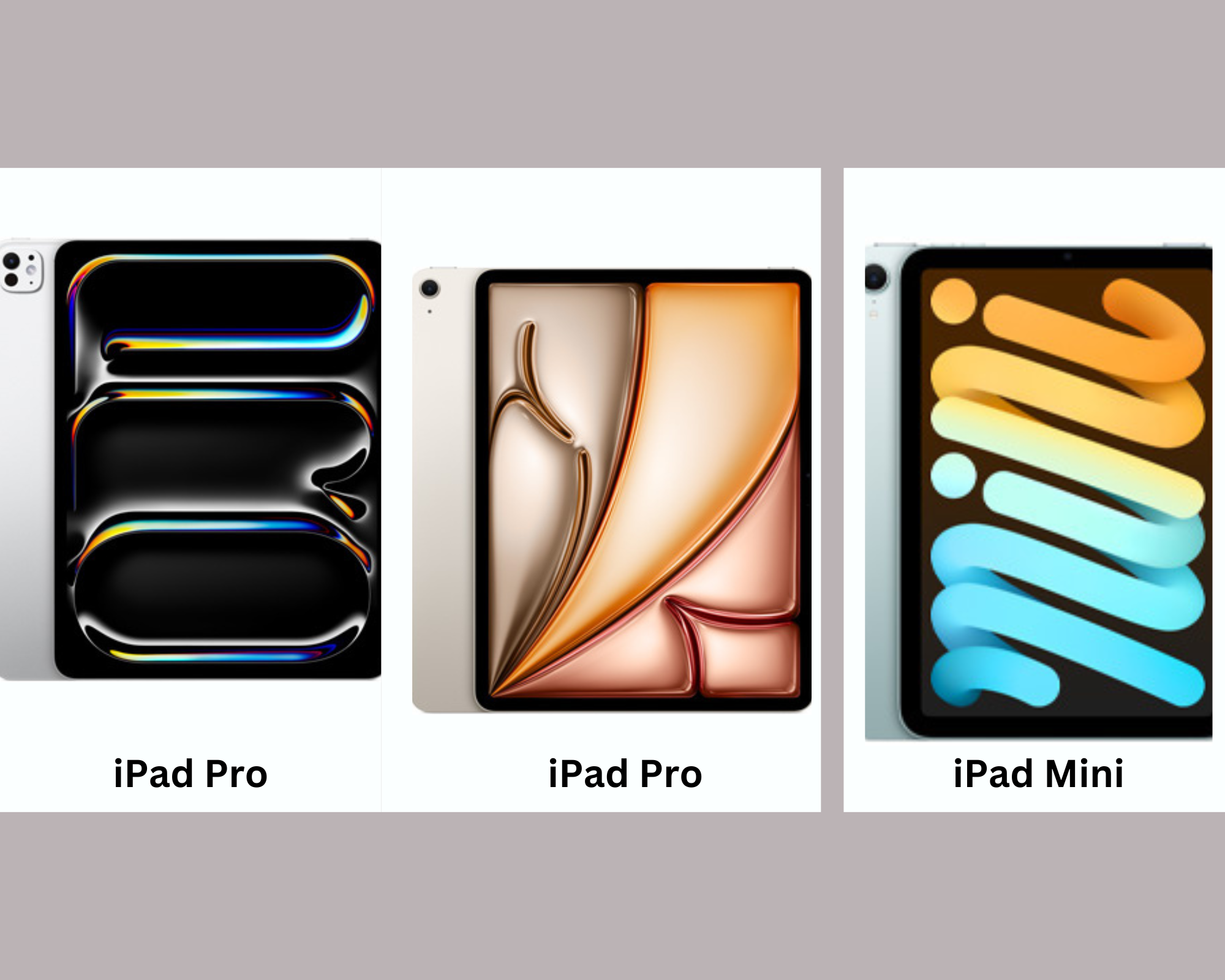Tablets have become the ultimate hybrid between phones and laptops, offering the portability of a smartphone with the power and versatility of a computer. And when it comes to tablets, Apple’s iPad line has long set the standard. Despite the recent rise of foldable phones that combine the functionality of a phone with a larger screen, iPads continue to lead the pack in popularity and capability. With a range of models from the powerful iPad Pro to the portable iPad Mini, Apple’s tablets remain the go-to choice for users who want that perfect middle ground—a device that’s bigger than a phone, more portable than a laptop, and loaded with features to support work, creativity, and entertainment. Each model brings unique features to the table, whether you’re looking for professional-grade performance, a balanced all-rounder, or a compact device to slip into your bag. So, which one is right for you? We have focused on the latest generation for each category. In our subsequent posts we will spotlight the older generations.
Let’s dive into what sets the iPad Pro, iPad Air, and iPad Mini apart to find the perfect fit.
1. iPad Pro: The Powerhouse
If you’re after the ultimate performance and can splurge a bit, the iPad Pro is a no-brainer. It comes in 13-inch Tandem OLED Ultra Retina XDR with ProMotion, or 11-inch Tandem OLED Ultra Retina XDR with ProMotion, equipped with either the Apple’s M4 chip (13-inch) or M2 chip , the same powerhouse chip used in Macs. This makes it lightning-fast, perfect for multitasking, graphic-intensive tasks, and high-performance apps like Photoshop or 4K video editing.
Highlights of the iPad Pro:
- Display: With a Tandem OLED Ultra Retina XDR with ProMotion (13-inch model) or Tandem OLED Ultra Retina XDR with ProMotion (especially in the 11-inch model), you get breathtaking colours and crisp clarity. Great for content creators, photographers, and anyone who values top-notch visuals.
- Performance: The M4 or the M2 chip ensure speed and efficiency, enabling smooth multitasking and support for advanced apps.
- Features: Supports the latest Apple Pencil and Magic Keyboard, transforming it into a versatile workstation. Plus, the Pro’s Face ID unlock is a treat for seamless security.
Who’s it for? This model is ideal for professionals and creatives who need top-tier performance, whether it’s for design, video editing, or note-taking in the most fluid way possible.
2. iPad Air: The Best of Both Worlds
The iPad Air is like the sweet spot between affordability and power. It’s less expensive than the iPad Pro but still packs a punch, especially with the M1 chip onboard, which handles pretty much everything a casual user could throw at it.
Highlights of the iPad Air:
- Display: It’s got a 10.9-inch Liquid Retina display, bright and clear with True Tone technology.
- Performance: Thanks to the M2 chip, the Air holds up well even with demanding apps, from casual gaming to productivity tools.
- Features: Supports the second-generation Apple Pencil and Magic Keyboard, making it a strong choice for students and casual creators. It uses Touch ID on the power button instead of Face ID, which is convenient and secure.
Who’s it for?
The iPad Air is great for students, professionals, or anyone who wants a capable tablet without going all-in on the Pro. It can handle multitasking and creativity apps with ease but won’t break the bank.
3. iPad Mini: The Pocket-Friendly Option
The iPad Mini is in a league of its own. It’s ultra-portable, with an 8.3-inch display that’s easy to hold in one hand, making it perfect for on-the-go users who need a compact yet capable device.
Highlights of the iPad Mini:
- Display: Although smaller, it’s still a Liquid Retina display with True Tone and P3 wide colour for vibrant visuals.
- Performance: The A15 Bionic chip (same as the iPhone 13) powers the Mini, giving it strong performance in a compact form.
- Features: Supports the second-gen Apple Pencil, so you can still sketch, annotate, or take notes comfortably. It uses Touch ID like the Air.
Who’s it for? If you’re always on the go or prefer a compact device for reading, quick notes, or light productivity, the iPad Mini is your best bet. It’s especially useful for people who don’t need a big screen but still want the iPad experience.
Comparison at a Glance
| Feature | iPad Pro | iPad Air | iPad Mini |
| Display | 13″ or 11″, OLED XDR | 10.9″, Liquid Retina | 8.3″, Liquid Retina |
| Chip | M4/M2 | M2 | A15 Bionic |
| Apple Pencil | Gen 2 | Gen 2 | Gen 2 |
| Portability | Moderate | Good | Excellent |
| Best For | Power users, creatives | Students, professionals | On-the-go users, light work |
Which One Should You Go For?
- Go for the iPad Pro if you need top-tier performance for creative or professional work. It’s worth the investment if you plan to use it as a laptop replacement or if you’re big on visual content creation.
- Opt for the iPad Air if you want great performance without the premium Pro price tag. It’s balanced enough to handle most tasks while being budget friendly.
- Choose the iPad Mini if portability is your priority. It’s a perfect on-the-go device, offering just enough power for daily tasks and light creativity without weighing you down.
Final Thoughts
Your choice really comes down to how you plan to use your iPad. The Pro is a top-tier powerhouse, the Air is a fantastic all-rounder, and the Mini is unbeatable for portability. Each has its strengths, so think about what you’ll be using it for, and let that guide your decision. Happy shopping!