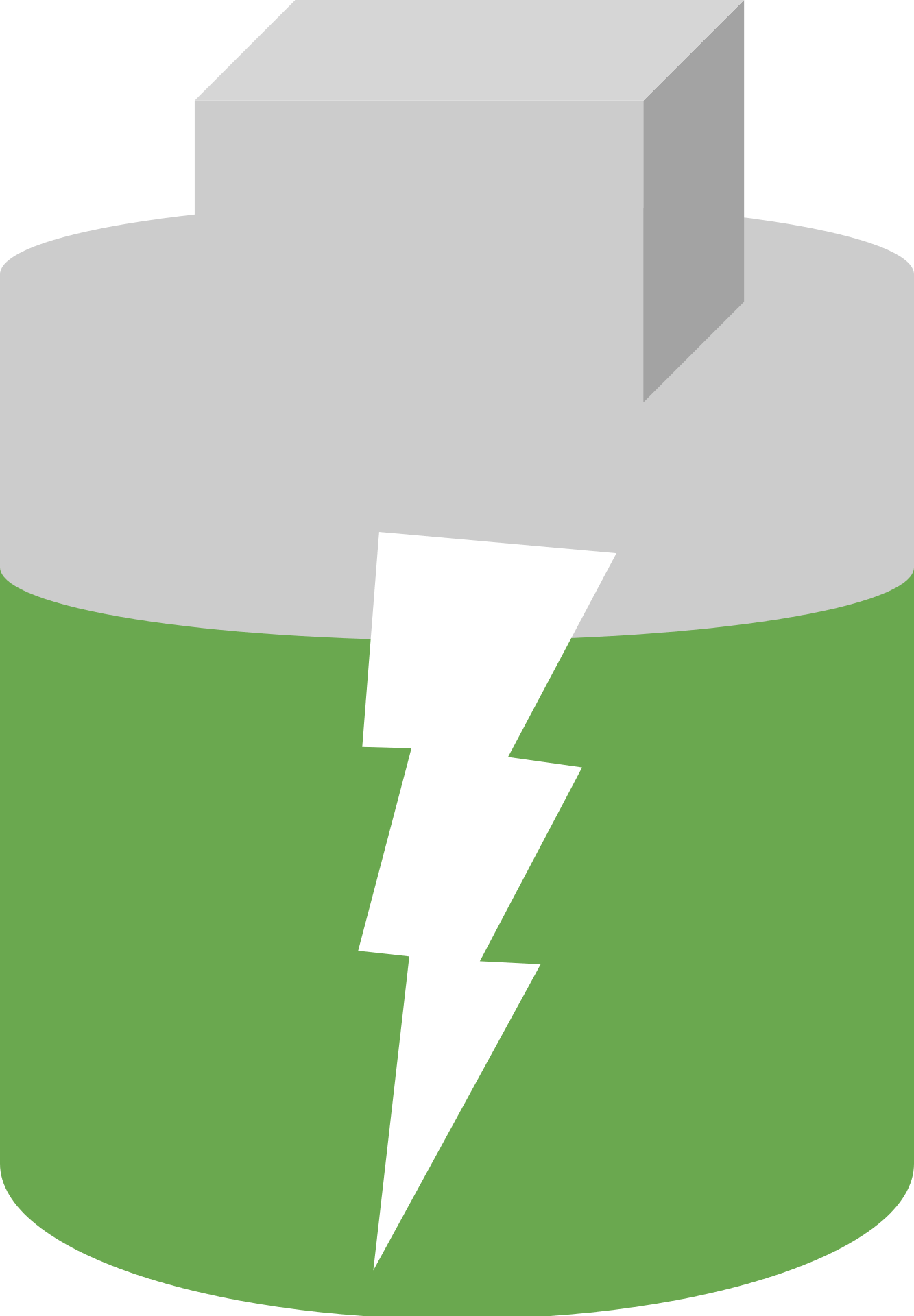Introduction
Heat can damage your iPhone’s battery and decrease its lifespan. To maintain your battery health at 85% and beyond, keep your iPhone cool by following these tips:
Battery life is a critical aspect of any smartphone experience. But despite the advancements in battery technology, many iPhone users still struggle to keep their battery healthy and long-lasting. If you’re reading this article, chances are your iPhone battery health has fallen below the optimal 100%, and you’re looking for ways to maintain it at 85% and beyond. In this guide, we’ll share five practical tips to help you achieve this goal and keep your iPhone running smoothly for longer.
Tip 1: Avoid Extreme Temperatures
- Avoid leaving your iPhone in direct sunlight or a hot car.
- Remove your iPhone case when charging to prevent heat buildup.
- Avoid running power-intensive apps for extended periods.
Tip 2: Optimise Your iPhone Settings.
Your iPhone’s settings can impact your battery life significantly. Optimising them can extend your battery life and maintain your battery health. Here are some tips to consider:
- Adjust your screen brightness to the lowest comfortable level or turn on auto brightness
- Enable Low Power Mode to reduce power consumption.
- Disable Background App Refresh to prevent apps from consuming power in the background.
- Turn off Location Services for apps that don’t need it.
Turning on location services, background app refresh or push notifications can contribute to faster battery drain. To keep your battery health in good condition, turn off any settings you don’t need.
Tip 3: Practice Good Charging Habits
Another critical factor in maintaining your iPhone battery health is good charging habits. When you charge your iPhone, it’s essential to do it correctly to avoid damaging the battery. Here are some tips to help you charge your iPhone the right way:
- Use an Apple charger or a certified third-party charger.
- Avoid overcharging your iPhone. Once it reaches 100%, unplug it from the charger.
- Charge your iPhone before it gets too low. Avoid letting it drop below 20% before charging it.
- Remove the case while charging your iPhone, as this can cause it to overheat.
Tip 4: Update Your iPhone Regularly.
Software updates can bring bug fixes and improvements to enhance your iPhone’s performance and battery life. To maintain your battery health at 85% and beyond, update your iPhone regularly. Here’s how:
- Go to Settings > General > Software Update.
- Tap Download and Install if an update is available.
- Connect your iPhone to a power source and Wi-Fi network.
- Let the update install, and follow the on-screen instructions.
Tip 5: Monitor Your Battery Health
Finally, monitoring your iPhone’s battery health can help you detect issues early and take preventive measures. Here’s how to do it:
- Go to Settings > Battery > Battery Health.
- Check your battery’s maximum capacity and peak performance capability.
- Check which apps are using the most battery and try to limit their use. You can also turn on Low Power Mode to reduce battery usage when your iPhone’s battery level is low.
- If your battery’s maximum capacity falls below 80%, consider getting it replaced by Apple.
Conclusion
Maintaining your iPhone battery health at 85% and beyond can significantly improve your smartphone experience. By optimising your iPhone’s settings, charging it correctly, keeping it cool, updating it regularly, and monitoring your battery health, you can enjoy a long-lasting and reliable iPhone experience. We hope these tips help you achieve this goal and maximise your iPhone’s battery life.